Filter which items to retrieve, process and tag
Sun, Oct 15, 2017
Read in 2 minutes
Manage how Smart Tags retrieves items (products, orders and customers) in your store for processing and tagging
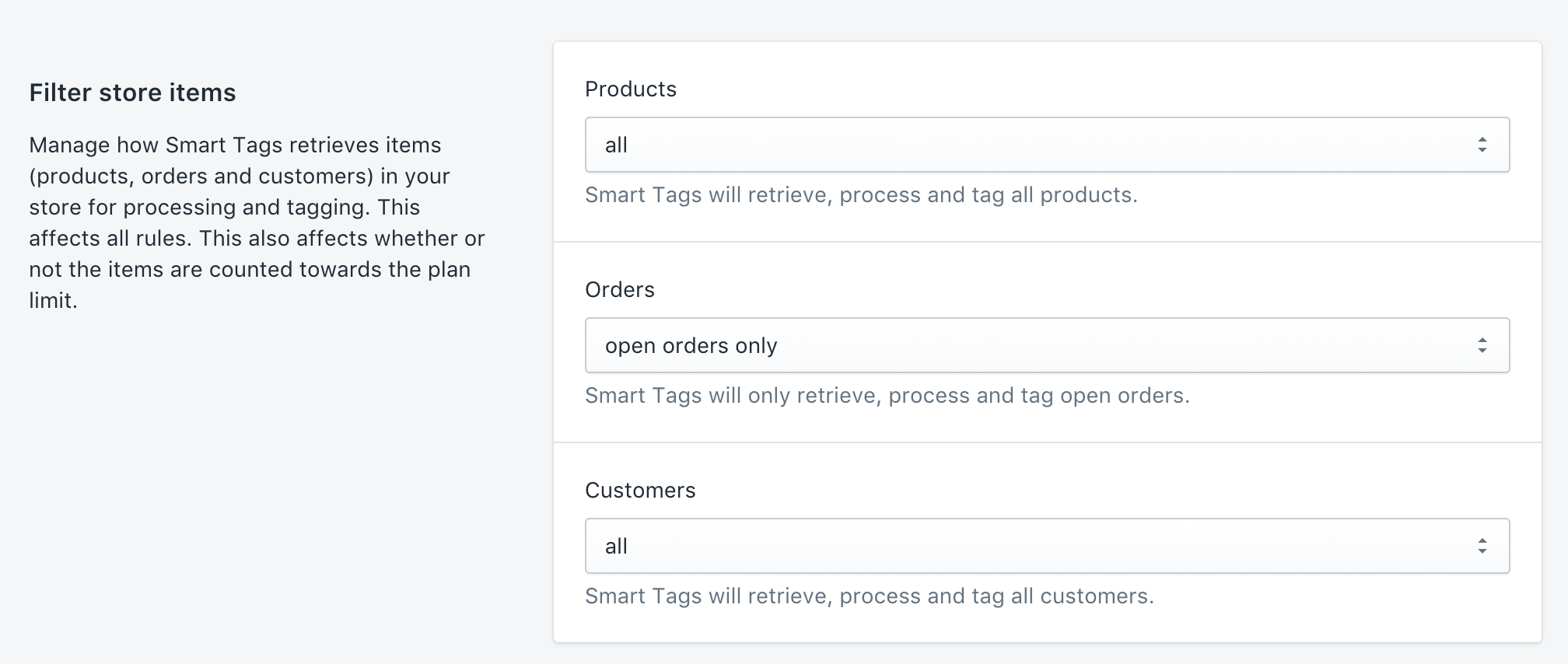
Following our previous update in which we introduced Custom Order Rules, we have been getting valuable feedback from our users. Hearing that the new features bring real business value to our customers is truly motivating.
One of the most common feedback was that for most businesses, the store owners are mostly interested in only processing and tagging new or open orders. Some also expressed that they wished archived/closed orders are not counted towards the plan limit.
… some store owners are interested in only processing and tagging new or open orders and wished archived/closed orders are not counted towards the plan limit …
We are now introducing a new option that allows you to manage how Smart Tags retrieves items (products, orders and customers) in your store for processing and tagging.
In this update, you can choose to let Smart Tags retrieve the following set of orders:
- open orders only
- archived/closed orders only
- cancelled orders only
- all orders (open, archived/closed, cancelled)
The settings for the above option can be found in the new Settings page (Smart Tags > Settings > Filter store items).
This also affects whether or not the items are counted towards the plan limit. This means that you can save your monthly costs if you have 100,000 orders but only need to process and tag 50 open orders in your store.
So, log-in to your Smart Tags dashboard today and give it a try. As always, we would truly appreciate and look forward to your feedback.